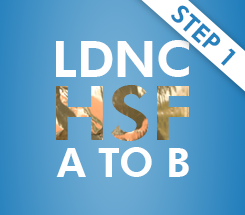Laser-Dark (No-Cut) LowTemp
Step 2: Application onto Cotton
Finishing with Hot Stamping Foils
Overview: Application onto Cotton (Hot Stamping Foils).
Description: This video explains how to transfer prepared images onto Cotton T-Shirts, in order to apply Hot Stamping Foils for a Metallic look.
Transfer Media: FOREVER Laser-Dark (No-Cut) LowTemp A-Foil & B-Paper & Hot Stamping Foils
Application: Cotton
Checklist
- Prepared HSF transfer (See Step 1)
- Dark Garment
- Hot Stamping Foil
- Matt Finish Economy
NOTE: Preheat your Heat Press before use! Always keep the heat press in its closed position. This is to help keep both the top and bottom plates of your press, at optimal transferring temperatures.
Settings
Step 1: A to B
Step 2: Application