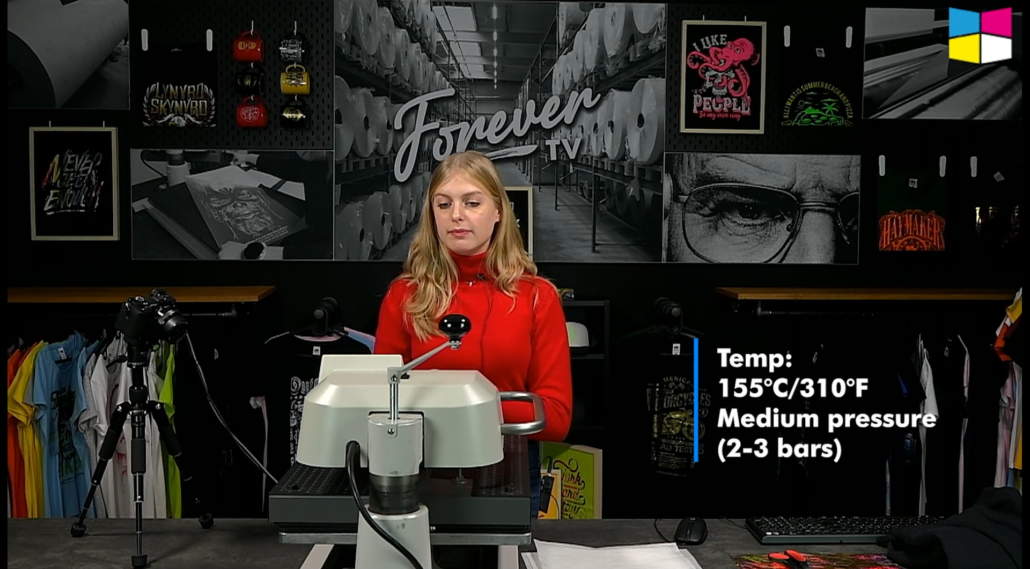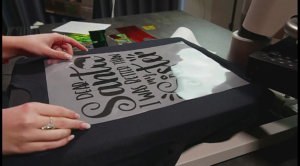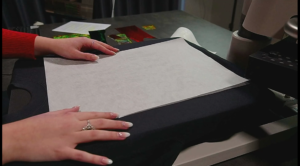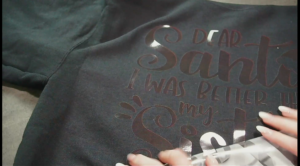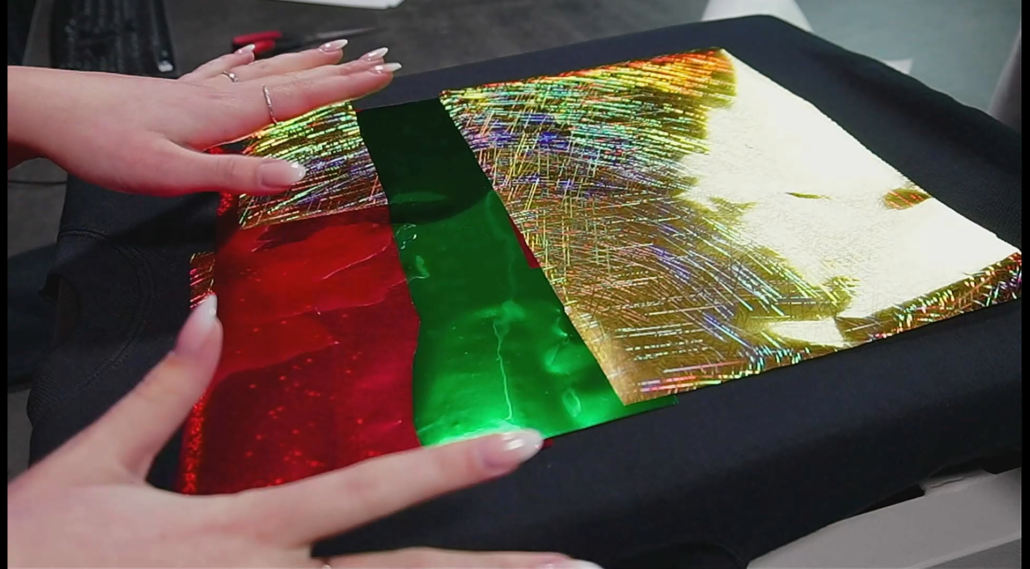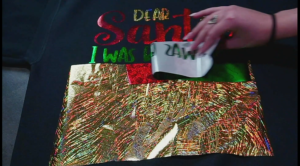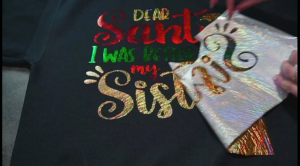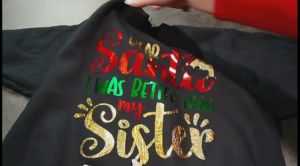How to Create Metallic Christmas Sweaters
The metallic-look is popular for a reason. There are so many options from color to style, anyone can find their own taste. In this video you will learn how to use Forevers Hot Stamping Foils to create amazing Metallic Christmas sweaters.
So, join in the Christmas Spirit and create your own custom metallic Christmas sweater, for yourself, friends or family!
This video only shows you a small percentage of the Hot Stamping Foils we have to offer as you have over 40 to choose from. Imagine any color you could think of in varying designs that can give you different styles and effects. All of that at your fingertips.
How to Create Metallic Christmas Sweaters
Step 1: Setup
You want to start by setting up your heat press to 155°C/310°F, set a timer for 120 seconds and have a medium pressure (2-3 bars).
Settings:
- Temperature: 155°C/310°F
- Time: 120 sec
- Pressure: 2-3 bar
Step 2: Marry A&B
The first step is to marry A&B. For this you’re going to want to use our Laser-Dark (No-Cut) Lowtemp A paper on which you can print your design (make sure it’s mirrored).
With your heat press you can then marry your A paper with our Forever Laser-Dark Lowtemp B paper at medium pressure for 120 seconds. Using a smaller paper-size you can press for 90 seconds. Once your time is up you want to separate both papers immediately; this is a hot peel!
Step 3: Remove Moisture
Next you want to prepress your sweater to get rid of any extra moisture in the textile.
Settings:
- Temperature: 155°C/310°F
- Time: 120 sec
- Pressure: 2-3 bar
Step 4: Press to Garement
Now you’re ready to transfer your design onto your soon to be custom sweater. With about 5-10 seconds on the clock and medium pressure this step goes very quickly and you want to let everything cool off completely before removing the foil.
Step 5: Apply Hot Stamping Foils
Last but definitely not least comes our Hot Stamping Foil.
Choose whatever color you like best. Whether you want your design in one color or if you want to bring in a variety of colors as I did you can do no wrong here.
After you’ve got your Hot Stamping Foil to size you can press for 30 seconds, still at 155°C/310°F and medium pressure. Once, your timer goes off you’re going to want to let everything cool down here as well before removing the foil. And already you have your very cool, custom metallic Christmas sweater.
Conclusion
Spread around the Christmas joy and create amazing, individual, personal presents for your friends and family. From tote bags, to sweaters and from T-shirts to wooden coasters the material you can use is already vast in opportunity and with even more Hot-Stamping-Foil colors to choose from you can really get creative.
For more information on working and custom t-shirt designs, please take a look at our other tutorials. Our tutorials are primarily focused on how to make your life easier, so you can create designs for heat transfer papers and the OKI white toner laser printers.
You can learn more about our products over at our products page. We have a large range of products, which help you create and customise almost any garment or surface. Our goal is to help your business grow.
Or sign up for the White toner transfer newsletter and we will send tutorials, tips & tricks and inspiration straight to your inbox.
Leave a comment below. Let us know how your designs turned out and if you have any new topics which you would like to see, then please let us know too.