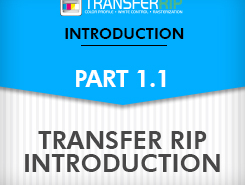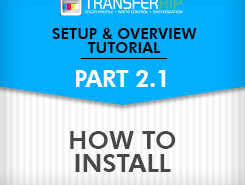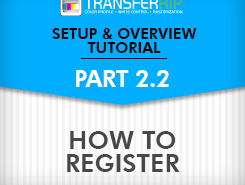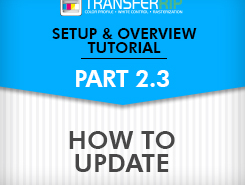Top 3 FAQs
Laser-Dark (No-Cut)
Which textiles can I use?
Always select a less stretchy fabric when working with cotton fabrics (no spandex or lycra). This helps to prevent cracking when pulling or stretching the fabric apart.
Hot Peel or Cold Peel?
If you remove the A-Foil while still warm, it will lead to an incomplete and faulty transfer. The A-Foil should be completely cold before being removed.
Why should I rasterize my designs?
Even photos or designs with a background can be transferred with Laser-Dark (No-Cut). In this case, we recommend to rasterize the design to achieve a soft touch on the fabric. With the help of our “TransferRIP“ software, you can rasterize your design with a few clicks and benefit from many other features.
A rasterized design on the fabric feels even softer than a screen print and has also extremely good wash-fastness. Since the surface is limited to the raster points, a rasterized print has much better washability than a print with larger or full-scale areas.
TransferRIP Software
Where can I download the Demo?
Does the TransferRIP work on a Mac?
No, but you can install and run Windows on your Mac using “Parallels” or “Bootcamp”.
What does RIP mean?
RIP means “Raster Image Processor”. Read more about it here.
Multi-Trans
Which settings do I use for Black Mugs?
- If you are using the standard OKI driver, change the density of White to +3 on your printer (Menu – Calibration – Density White).
- Make sure that you are using the Paper Setting: Transparency
- If you are working with FOREVER TransferRIP, make sure that you change the White Fill Up to 300%
No other changes to the printer settings are necessary.
How do I clean my Mug?
If you see a light shadow of the White Toner on your Mug, you can easily remove it with Isopropanol.
What are the Multi-Trans printer settings?
Use the side or Multi-Purpose Tray when printing Transparency.