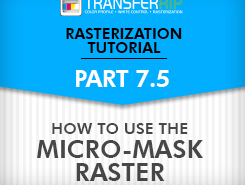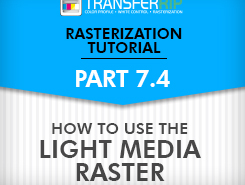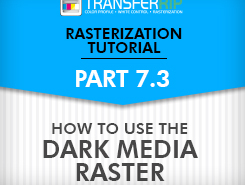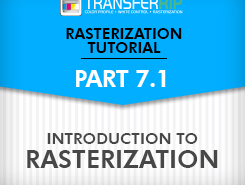TransferRIP: Rasterization
Part 7.5 – How to use the Micro-Mask Raster
Overview: How to use the Micro-Mask Raster
Description: This video explains how to best use the Micro-Mask Raster. The Micro-Mask Raster is best used with Vector Images or for images without any gradients or shading and images with large areas of color.
The Rasterization settings provide professional tools to help you produce softer and more durable t-shirt with increased washability all while saving you up to 25% toner.
Transfer Media: N/A
Application: TransferRIP